Most vacation rental owners don’t really “get” Twitter.
I understand why. On the surface, it’s hard to see the point of using Twitter. Some people don’t like the idea of being limited to 140 character messages. And many think it’s a platform where people just throw out random, meaningless thoughts.
Therefore, many VR owners just shut it out and don’t consider using it.
And those who have decided to promote their VRs via Twitter are likely using it as an additional broadcast platform. They send out occasional Tweets announcing an interesting event happening near their VR or maybe a last-minute deal on an open week.
This is the wrong way to use Twitter. It isn’t a broadcast platform. It’s a listening platform.
Let me explain.
Let’s say you go to a party at a friend’s house. You’re there, getting your party groove on; maybe enjoying a cocktail or two. Or three. Good times.
There are lots of people at the party who you don’t know. A group next to you is talking and you overhear their conversation. They’re talking about vacation and one person says he wants to go to Martha’s Vineyard this summer. The conversation topic now turns to be all about vacationing on the Vineyard.
It just so happens that you own a vacation rental on Martha’s Vineyard.
What would you do? Would you walk away and go grab yourself another cocktail? Or would you join the conversation?
I’m hoping you said you’d join the conversation. If you opt for the cocktail, you need to get your drinking problem checked out. Just sayin’.
All kidding aside, take the scenario I just outlined and think of Twitter. Because that’s what Twitter is like – a big party going on where a bunch of conversations are happening.
But it’s better than a real party. Much better.
Why?
Because Twitter is huge. It’s bigger than any cocktail party you’ve ever been to. There are tens, maybe hundreds of thousands of conversations happening 24/7 you can “listen” to. And your ability to listen to conversations is super easy – use Twitter’s search bar or visit search.twitter.com.
Let’s explore this concept. I’ll stay with the Martha’s Vineyard example. If I go on to Twitter (or search.twitter.com), and search for Martha’s Vineyard, I get a whole bunch of results.
What you need to do is read through the search results and engage people where appropriate. This will take some practice, especially for those who aren’t regularly using Twitter.
Let’s look at some examples. Below are some Tweets I just grabbed when doing a quick search on Martha’s Vineyard.
You’ll want to avoid Tweets from businesses or even those from local news outlets. Replying to something like this will not create any promise of future rentals.
You’ll also see tweets like this that seem very personal. This one looks like a mother wishing her daughter good luck at a local hockey game. This isn’t a good opportunity for engagement and surely won’t convert into rental business.
What you should look for is something like this. Here’s a person Tweeting about a popular bakery in Martha’s Vineyard. This is the perfect opportunity to join a conversation. A good reply would be something like “Right? Backdoor apple fritters FTW!” (for those non-savvy folks, FTW = for the win)
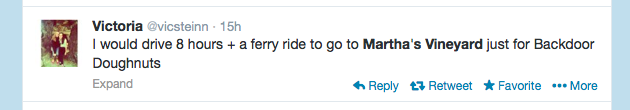 And don’t limit your search words to just the name of your VR’s location. Also search on things like nearby town names, popular restaurants, beach names, local attractions… whatever.
And don’t limit your search words to just the name of your VR’s location. Also search on things like nearby town names, popular restaurants, beach names, local attractions… whatever.
Twitter is also the original platform for hashtag use. It’s basically a way for Twitter users to share and talk about common topics. Add a hashtag (#) before a term and hope to connect with others talking about the same thing. So for our Martha’s Vineyard example, you would search for things like #marthasvineyard, #southbeachMV, or #offshoreale.
There’s tons of people on Twitter that love and vacation in the area where your VR is located. And it’s easy to find and connect with them. It’s a great way to directly market your VR to people who will potentially rent it. Go ahead and do some quick searches (listening!) right now and see what you come up with!
The other beautiful thing is that you can do these searches right from your mobile device. Have a few minutes of down time on a train or during a TV commercial break? Don’t play Candy Crush on your phone, check Twitter for conversations about your VR community and say hello!
Now that you know how to use Twitter to listen, engaging with folks is a whole other story. In my post named The VR Owner’s Rules of Engagement for Twitter, I go over the proper etiquette of joining a Twitter conversation.

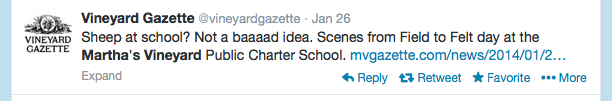
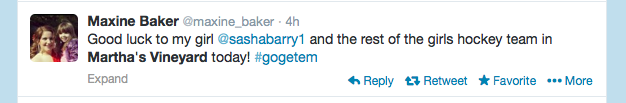
Very helpful article! I’ve been using twitter the wrong way and no wonder I feel stuck. I’ll start listening now!
Thanks, Amy. Good luck! You’ll be surprised at what you “hear” !!